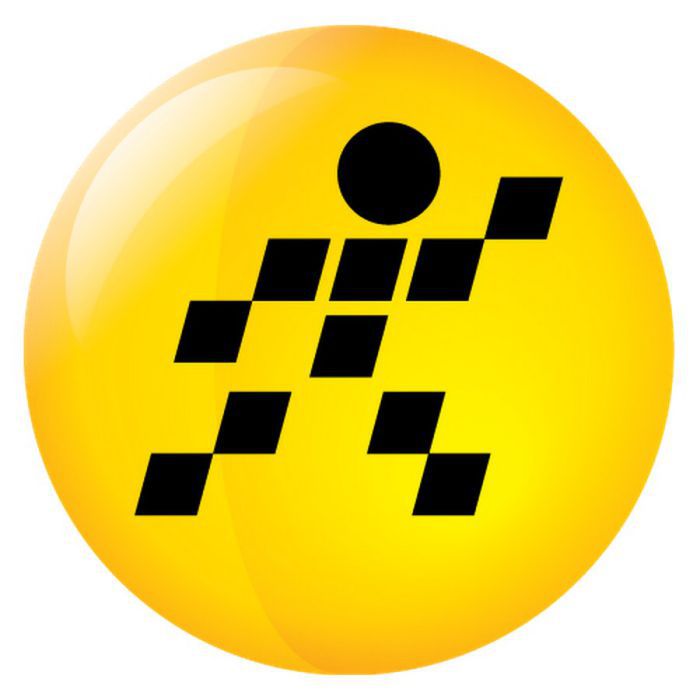Hướng dẫn sử dụng Cân Treo JC
JC User Manual
1. Introduction
This manual contains installation and operation instructions for the JC crane scale. Please read the manual completely before installation and operation.
2. Precautions
- Before using, please check and make sure every part is in good condition. Provided there is any broken, please inform your dealer
- Avoid sudden temperature changes (suitable operating temperature is between -10℃~ 40℃.)
- Disconnect the power supply when cleaning the scale.
- Do not use the scale in the rain or heavily polluted environment.
- Never use the crane over the maximum permitted weight, it will cause danger of breaking.
- Always make sure that there are no living beings or materials below the load that could cause injured or damaged.
- Service should be performed by authorized personnel only.
 3. Dimension
3. Dimension
|
MODEL |
A |
B |
C |
D |
E |
F |
G |
|
JC-06 |
260 |
195 |
50 |
40 |
620 |
73 |
200 |
|
JC-1 |
260 |
195 |
50 |
40 |
620 |
73 |
200 |
|
JC-2 |
260 |
195 |
60 |
50 |
650 |
73 |
200 |
|
JC-3 |
260 |
195 |
60 |
50 |
650 |
73 |
200 |
|
JC-5 |
260 |
195 |
60 |
42 |
730 |
80 |
210 |
|
JC-10 |
260 |
205 |
70 |
52 |
830 |
92 |
220 |
|
JC-15 |
260 |
215 |
80 |
60 |
960 |
135 |
230 |
4. Specifications & Features
4-1 Specifications
|
Model |
Max.Cap |
Division 1 |
Division 2 |
|
JC-06 |
600kg |
0.2kg |
0.1kg |
|
JC-1 |
1000kg |
0.5kg |
0.2 kg |
|
JC-2 |
2000kg |
1kg |
0.5 kg |
|
JC-3 |
3000kg |
1kg |
0.5 kg |
|
JC-5 |
5000kg |
2kg |
1 kg |
|
JC-10 |
10000kg |
5kg |
2 kg |
|
JC-15 |
15000kg |
10kg |
5 kg |
|
JC-20 |
20000kg |
10kg |
5 kg |
|
JC-30 |
30000kg |
20kg |
10 kg |
4-2 Features
- 360°freely swiveling hook
- Die-casting aluminum housing with corrosion-proof and antistatic functions
- Auto shut off for power saving
- Wireless controller as a standard
- Anti-collision key design for a better key service time
- AT-89 processor and A/D Conversion Technology
- Anti-interference design
5. Keyboard
|
HOLD |
Hold the current weighing value |
|
SWITCH |
Choose the division |
|
ZERO |
Bring display value back to “0” during weighing |
6. Operation
6-1 Power on
Press ON/OFF to power on. The display will first show the max capacity and then after 5 seconds it will turn back to zero and ready for operation
Note: It is recommended to allow scale 3-5min of warm-up time before starting weighing operation.
6-2 Zero
Press ZERO to zero the display
6-3 Weighing
Begin with no load on the scale, the display reading zero. Place item(s) to be weighted on the scale. The display will show the weight
6-4 Tare
Under the weighing mode, place the container on the scale. Press ZERO to tare.
6-5 Battery recharge
The charge lamp turns green from red when the recharging is completed
- When the battery indicator is flashing, it means the low battery. Please recharge. However, the scale can continue to operate for about 5hours without recharge
- After the battery indicator is on for several hours without recharge or there is no more power in the battery, the scale will be powered off automatically.
- After recharge, the screen still cannot display, it indicates that either there is difficulty in battery recharging or a damaged battery. Please contact the service person.
7. Calibration procedure
Note: make sure the standard the weights are available when doing calibration
- Press ZERO when power on the crane scale, while “SPEN” is displayed on the screen
- Press ZERO to enter the calibration,while “00000” is displayed on the screen
- Press HOLD to choose the weighing value, press SWITCH to move the decimal point
Note: It is better to choose the value which is close to the max capacity.
- Put on the corresponding weight
- Press ZERO to save
8. Setting mode
- Press SWITCH when power on the crane, while “
 ” is displayed on the screen
” is displayed on the screen - Press HOLD or SWITCH to shift the sound modes.
0= no sound 1= with sound
- Press ZERO to move to hold function setting mode, while “
 ” is displayed on the screen
” is displayed on the screen - Press HOLD or SWITCH to shift the hold modes.
0= no hold function 1=with hold function
- Press ZERO to move to zero function setting mode, while “
 ” is displayed on the screen
” is displayed on the screen - Press HOLD or SWITCH to shift the zero modes.
0=zero function is allowed when not stable 1=zero function is not allowed when not stable
- Press ZERO to move to saving setting, while “
 ” is displayed on the screen
” is displayed on the screen - Press HOLD or SWITCH to shift the saving modes.
0=not save 1=save
- Press ZERO to restart
9. Option
Controller description
|
A |
Choose division |
|
B |
Hold function |
|
C |
Zero function |
Hướng dẫn sử dụng Cân Treo JC
-
Sản Phẩm Cân Điện Tử
- Cân Phân Tích
- Cân Phòng Thí Nghiệm
- Cân Bỏ Túi, Cân Mini
- Cân Trọng Lượng
- Cân Treo Điện Tử
- Cân Thủy Sản
- Cân Nhà Bếp
- Cân Đếm Điện Tử
- Cân Heo Điện Tử
- Cân Tính Tiền
- Cân Vàng Điện Tử
- Cân Mủ Cao Su
- Cân Sức Khỏe
- Cân Xe Nâng
- Cân Nông Sản
- Cân Bàn Điện Tử
- Cân Sàn Điện Tử
- Cân Ô Tô Kiểu Nổi
- Cân Ô Tô Kiểu Chìm
- Cân Điện Tử Thông Minh
- Đầu Cân - Indicator
- Phụ kiện cân điện tử
-
Cân Điện Tử Theo KG
- Cân điện tử 100g
- Cân điện tử 200g
- Cân điện tử 300g
- Cân điện tử 600g
- Cân điện tử 1000g
- Cân điện tử 1200g
- Cân điện tử 1500g
- Cân điện tử 2kg
- Cân điện tử 3kg
- Cân điện tử 6kg
- Cân điện tử 10kg
- Cân điện tử 15kg
- Cân điện tử 30kg
- Cân điện tử 60kg
- Cân điện tử 100kg
- Cân điện tử 150kg
- Cân điện tử 200kg
- Cân điện tử 300kg
- Cân điện tử 500kg
- Cân điện tử 600kg
- Cân điện tử 800kg
- Cân điện tử 1 Tấn
- Cân điện tử 1,5 Tấn
- Cân điện tử 2 Tấn
- Cân điện tử 3 Tấn
- Cân điện tử 5 Tấn
- Cân điện tử 8 Tấn
- Cân điện tử 10 Tấn
- Cân điện tử 15 Tấn
- Cân điện tử 20 Tấn
- Cân điện tử 30 Tấn
- Cân điện tử 40 Tấn
- Cân điện tử 50 Tấn
- Cân điện tử 60 Tấn
- Cân điện tử 80 Tấn
- Cân điện tử 100 Tấn
- Cân điện tử 120 Tấn
- Cân điện tử 150 Tấn
-
Cân thủy sản và quản lý tồn kho hiệu quả.
2023-08-25 09:21:00
-
Tầm quan trọng của việc cân thủy sản trong ngành công nghiệp thủy sản.
2023-08-25 09:06:48
-
Cân thủy sản tự động: Hiệu suất và tiết kiệm thời gian.
2023-08-25 08:49:08
-
Cách sử dụng cân thủy sản để đảm bảo chất lượng sản phẩm.
2023-08-25 08:31:53
-
Trực tuyến:1
-
Hôm nay:838
-
Tuần này:5434
-
Tháng trước:10564
-
Tất cả:1731487